Equipment Vault - Adding a New Record
An equipment vault is a secure area designed to store equipment. It is typically used for larger pieces of equipment, such as pumps, valves, and other large pieces of machinery. It also helps to keep the equipment secure and organized. The vault can also be used to store spare parts, tools, and other items related to the equipment.
Return to the Main Help Menu
1. From the Flexlogics home page, click on EQUIPMENT VAULT
The link can either be accessed via the tiles on the Home page, or from the left side menu.
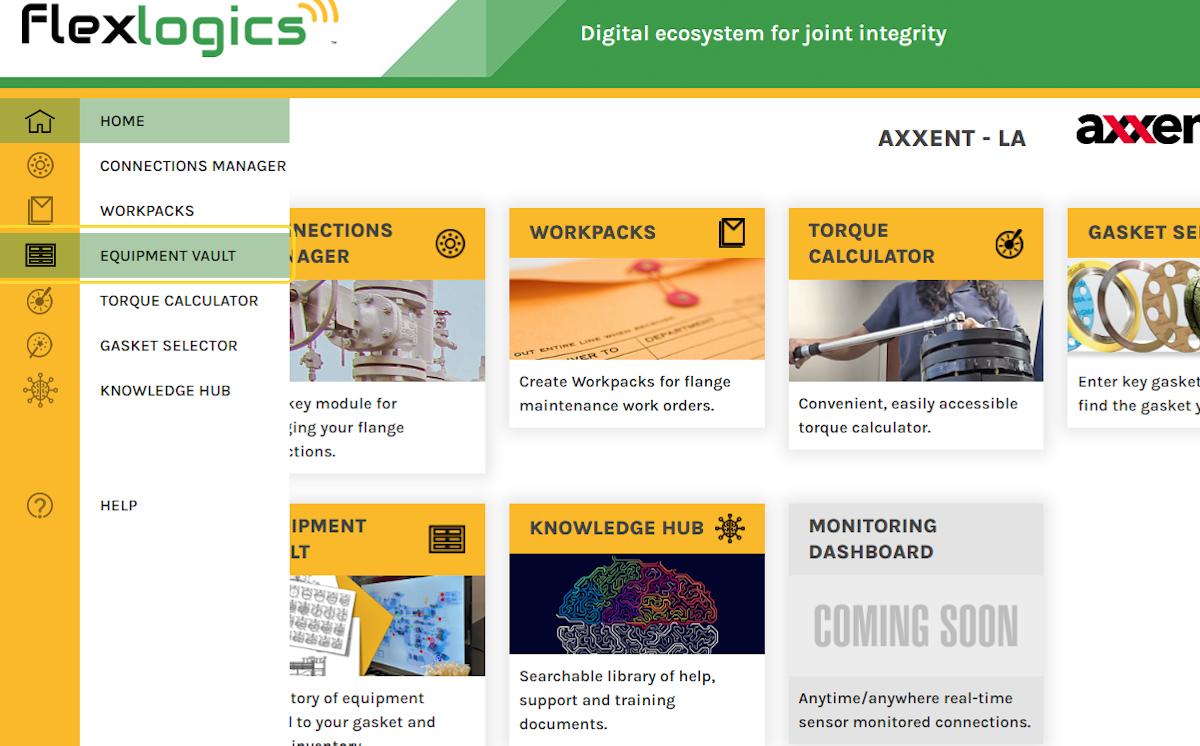
2. Once the list page for Equipment loads, click on ADD EQUIPMENT
This will add a new item to your Equipment Vault.
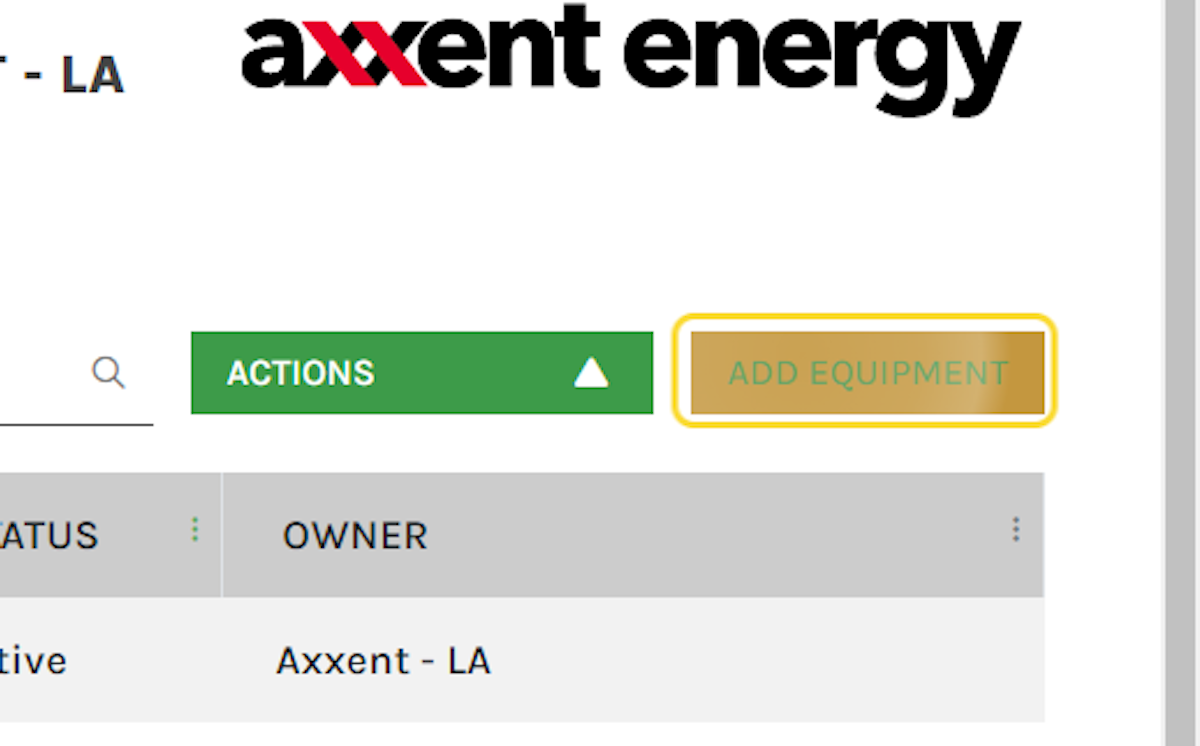
3. Fill in the details for the piece of equipment, once finished click Save & Continue
The name is the only required item on the page, there are several other items that can be added to the record:
P&ID Reference: This refers to the reference number on the piping and instrumentation diagram (P&ID) for the equipment. The number can be used to quickly identify the equipment on the P&ID.
Equipment Location: This refers to the physical location of the equipment. This could be a plant, a room, or even a specific location within a plant.
Gasket Locations on Equipment: This refers to the locations on the equipment where gaskets or seals are used. This information is important so that maintenance personnel can quickly identify where to replace gaskets or seals when needed.
Drawing Numbers: There are 3 types of drawing identification numbers: Customer, Manufacturer and Flexitallic. This number can be used to quickly locate any relevant drawings for the equipment.
Linked Connections: This refers to any connections that are linked to the equipment.
Other items include: Current revision, Unit, Attachments (updated automatically once attachments have been added), Created By, Created On, Last Modified By, Updated On and a Detailed description of the equipment.
The Plant/Asset Owner and Plant/Asset Name are automatically assigned by the Site Name and Location. This field cannot be modified.
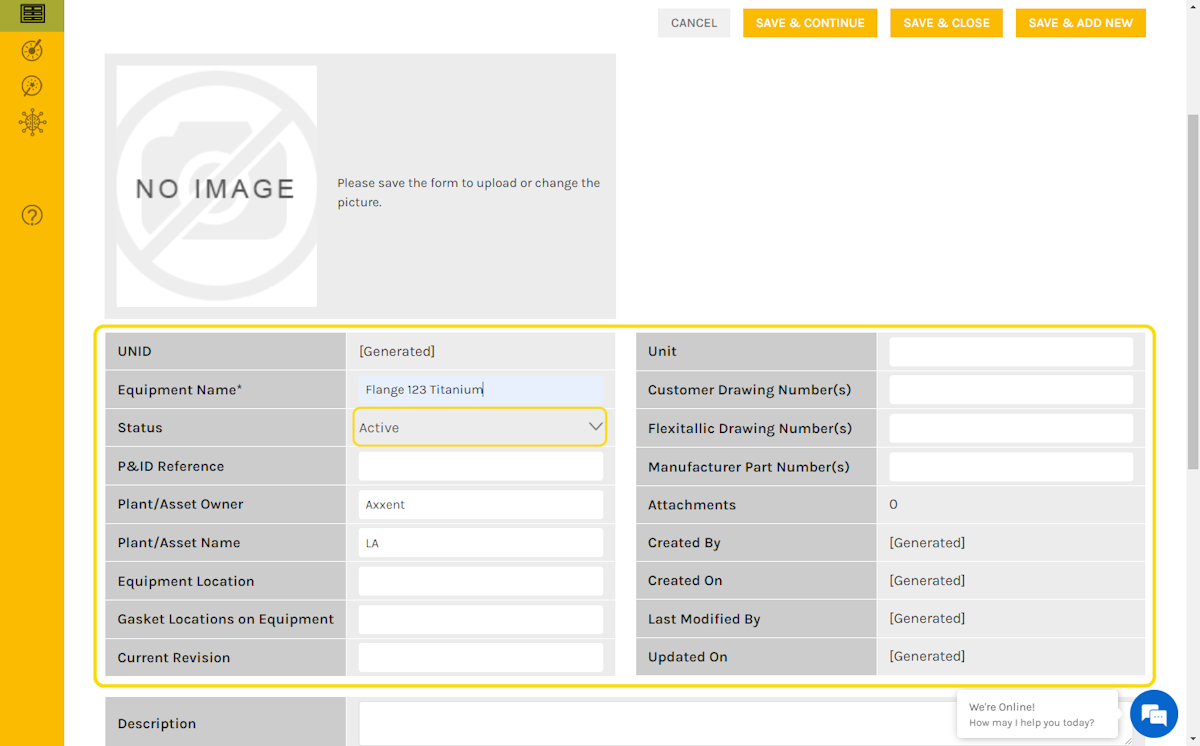
4. Once the record has been created in the Database, then an image can be uploaded into the system.
Adding an image helps people to better identify the equipment.
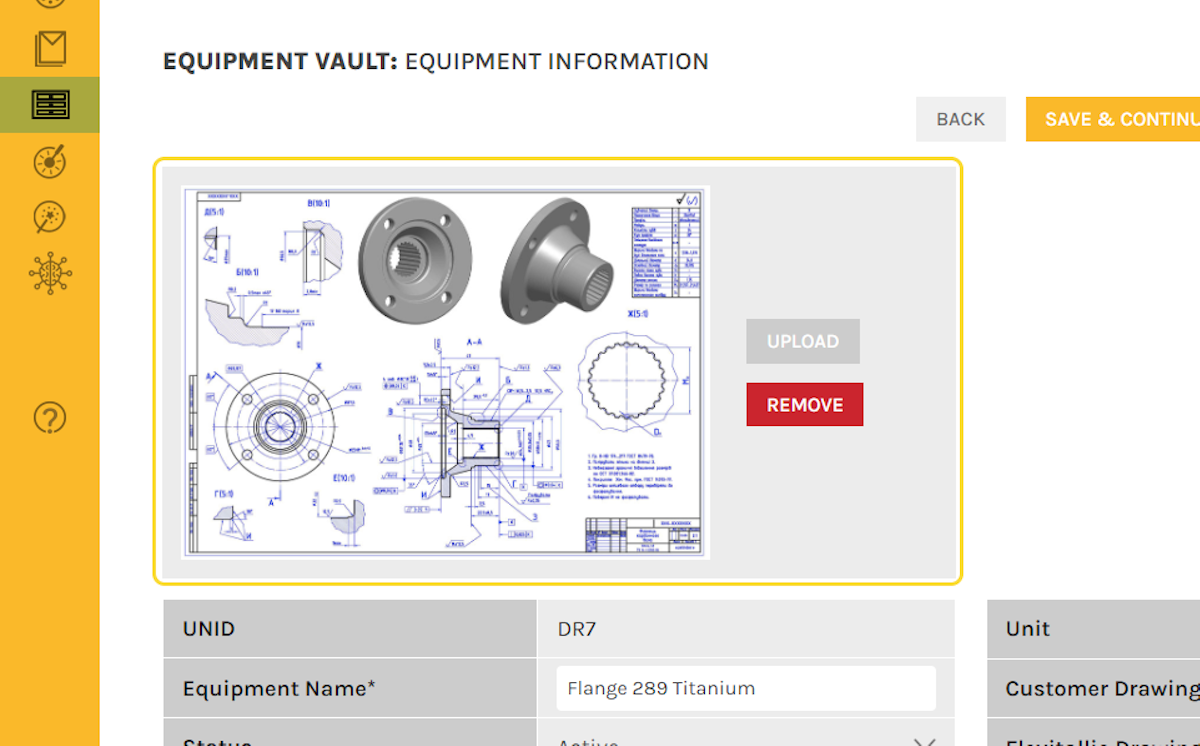
5. Now that the record has been created, click on SAVE & CLOSE
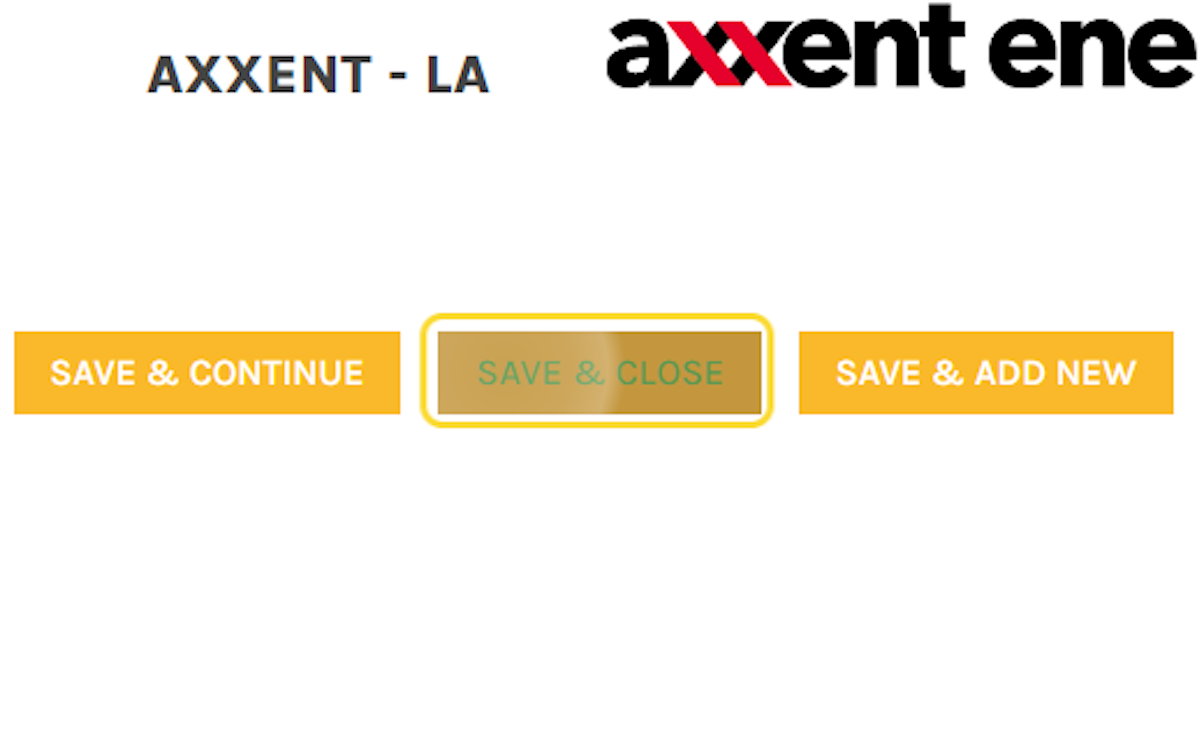
Return to Equipment Vault Menu
Return to the Main Help Menu
