Help Opt In/Out of notifications
The user has the ability to unselect the option for general notifications from Flexlogics. The user is not allowed to opt out of system notifications.
2. Provide your credentials, click on Log In
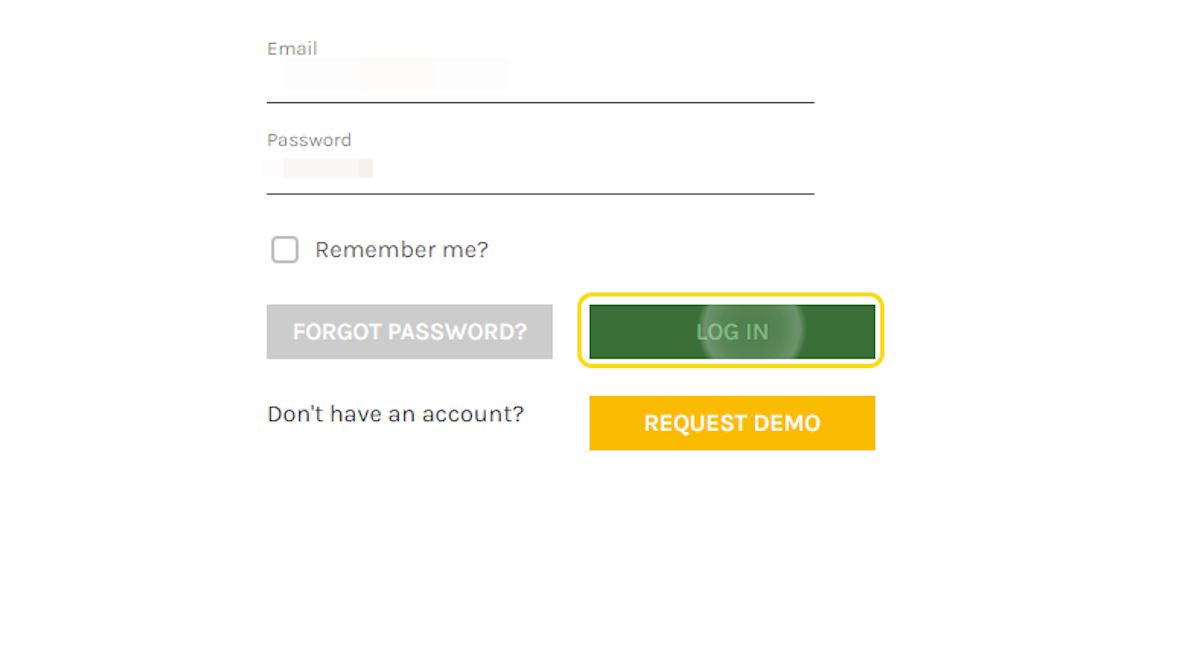
3. Once the home page loads, click on My Account in the upper right corner of the page.
This will load the general account information for the user.
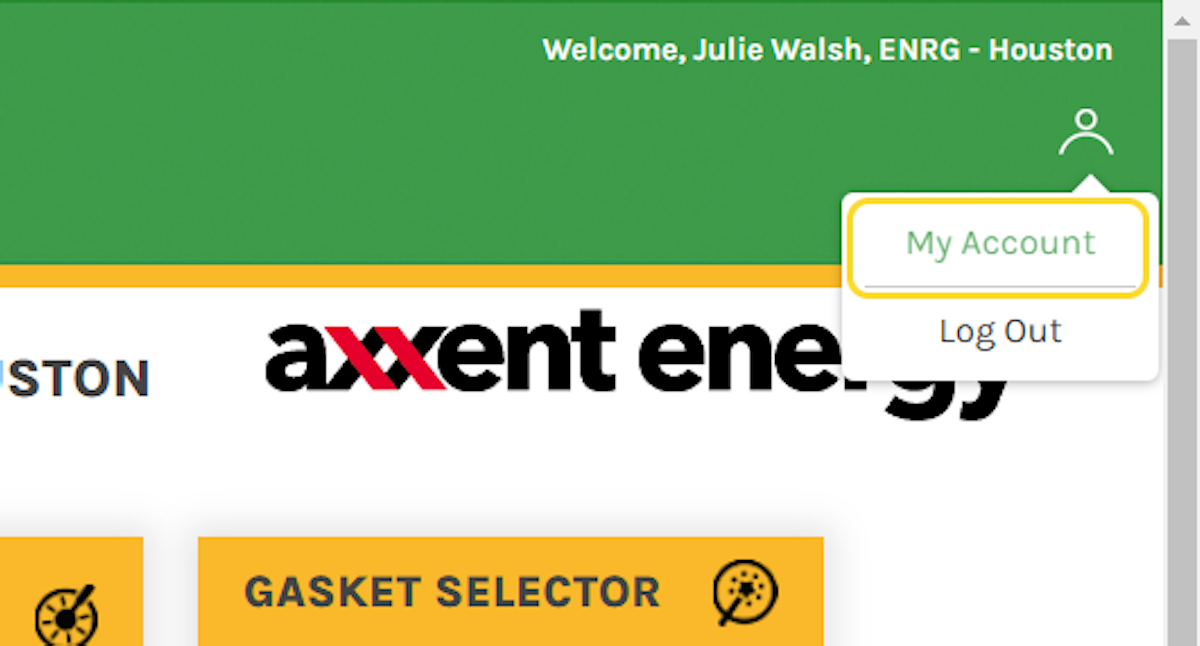
4. On the Settings Tab click the option to uncheck or check the box to opt in or out of receiving general notifications.
General notifications would be information about the site or promotions. Those types of notices the user can opt out of receiving. The system notifications, for example someone has invited you to join a site, the user cannot opt out of.
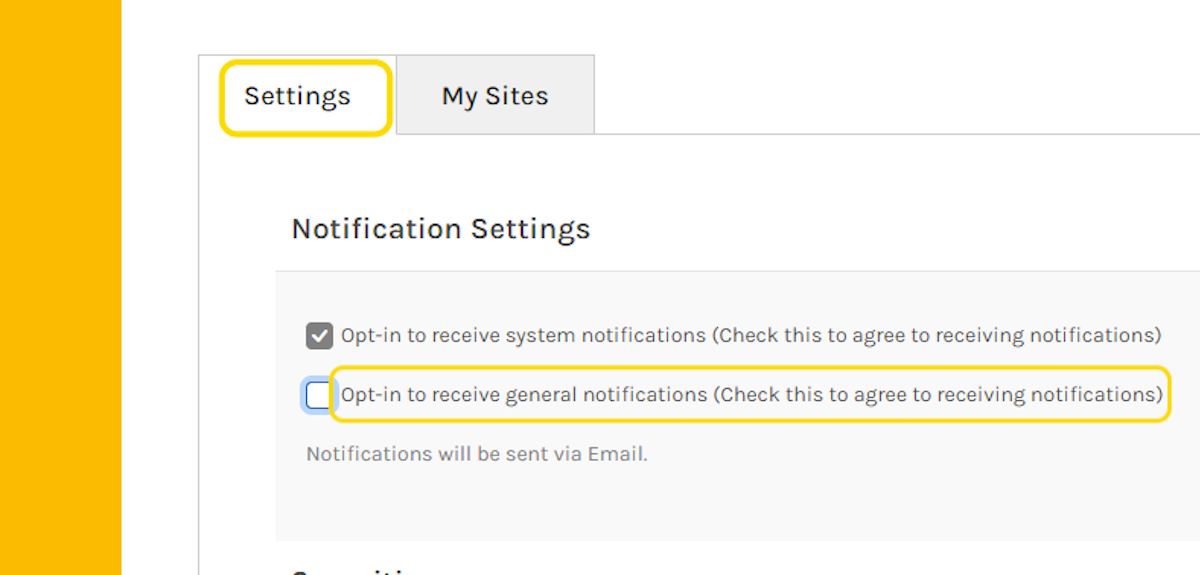
5. Once you have made your selection, click on SAVE & CLOSE
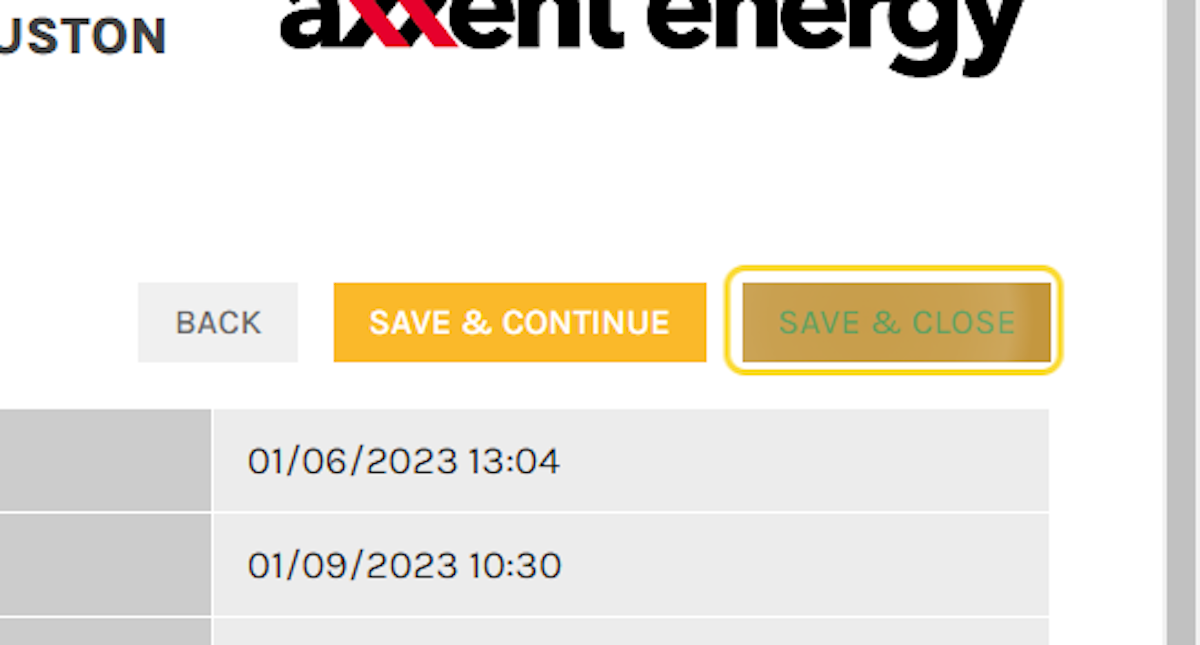
Return to the My Account Menu
Return to the Main Help Menu
