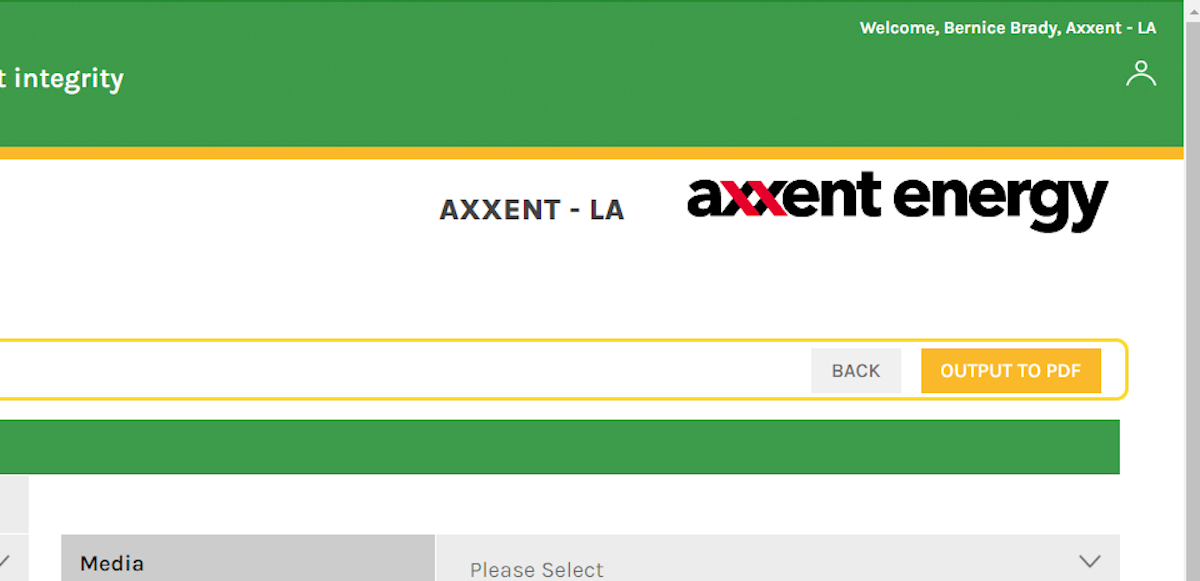Gasket Selector Help
Gasket Selector is a tool designed to help engineers and technicians find the right gasket for their application by providing access to engineering specifications, standardized specs, and sealing application experience. The tool is available online and can be used 24/7 to make it easier for users to find the information they need to make informed decisions about which gasket to use for their application.
1. While logged into Flexlogics
You can access Gasket Selector from either the home screen or the left side menu.
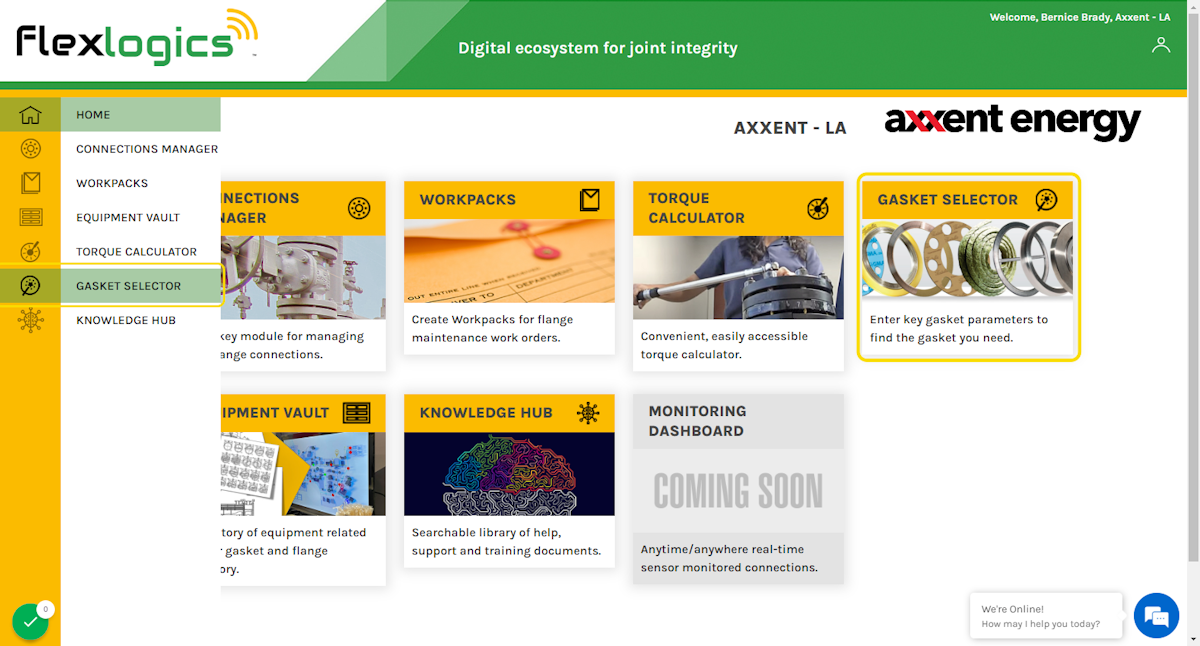
2. Click on dropdown for each Field in the Connection Specification. Once all fields have been selected a list of generated gaskets will be presented.
The following fields are required: Flange Standard, Nominal Size, Nominal Pressure, Media, Temperature and Critical Connection.
Flange Standard at the moment only has 1 option, we are adding more as the system matures.
Nominal Size: The size can range from half inch all the way up to 24 inches.
Nominal Pressure: The range for the pressure starts at 150# and goes up to 2500#. Some of these values will filter out, depending on other selections.
Media is a type forward search, meaning as you type the characters of the Media you are looking for the list will begin to filter on items that contain those characters. For example if you begin typing Wa the list will filter to Water and Sea Water. You then pick the media from the shortened list.
Critical Connection: Critical Connection only makes a difference if the nominal pressure is 300 or below. Setting it to "Yes" lists Change/Spiral Wound/Flexpro gaskets, while "No" lists Sheet gaskets.
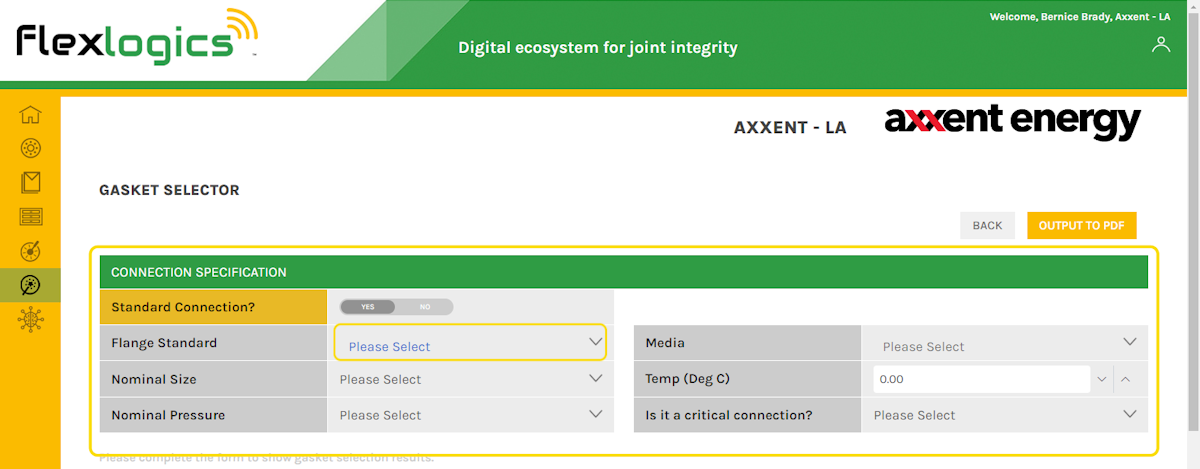
3. Once all fields in Connection Specification have been filled in the Search Results are displayed below in the Search Results. If you toggle the Yes/No switch you can either see a full list of Gaskets or a list of only Gaskets that are compatible.
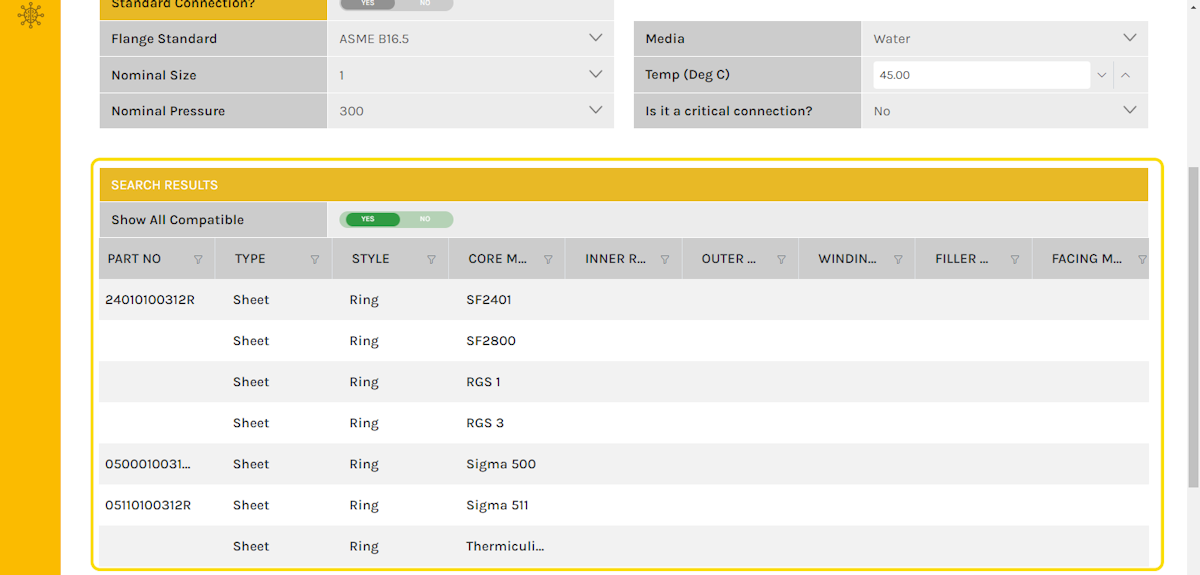
4. For compatibility, top 2 for each core material when Sheet gaskets are listed, Top 1 for each of Change/Spiral Wound/Flexpro gaskets when those are listed.
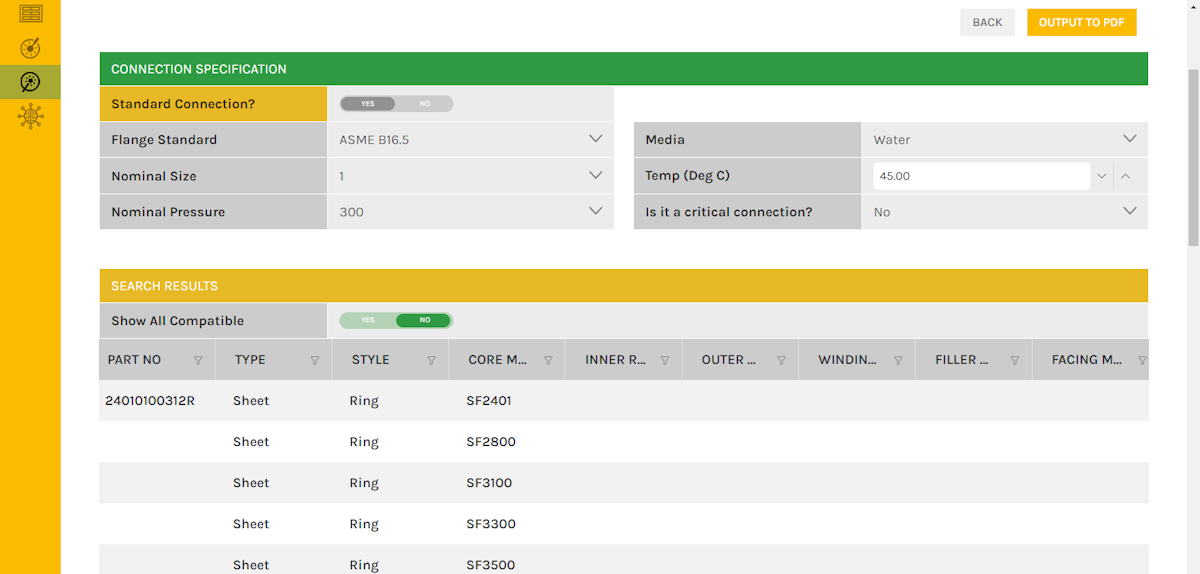
5. Once you are satisfied with the list of gaskets, click on OUTPUT TO PDF. This will create a pdf file of all of the gaskets on the list that can be saved and referenced later.